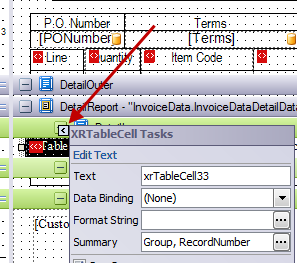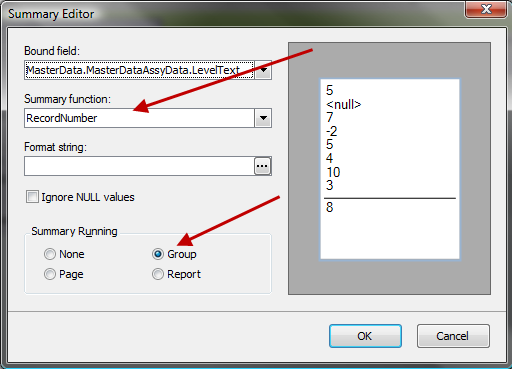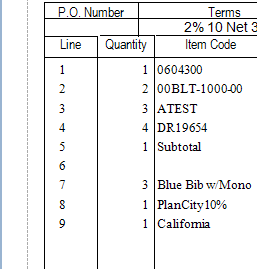In CCRQInvoice open the report designer. I’ve inserted a new column in the DetailInner section for the line counter, and in the GroupHeaderInvoiceTop section for the column heading. I’ve added a Cross-band box and adjusted the boxes as is appropriate.
Click once on the new column that you have added and then click on the small “pip” that appears in the upper right corner.
Click on the ellipsis (…) next to Summary to open the Summary Editor. In the Summary function line, select RecordNumber, which will be near the bottom of the list. For Summary Running select the Group option (note that the Bound field selection will be blank).
Save the modified report and give it a name. Here is a sample of what it should look like: