If you are using CCRQInvoice you may see a Data Extension Add error when you are trying to process a QuickBooks order. This occurs if you are using QuickBooks Enterprise and are using a process that is updating a custom field in your order, such as “Total Quantity”. The error comes from using a format for the custom field, which causes difficulties.
The error message will point out the name of the custom field that is causing the problem.
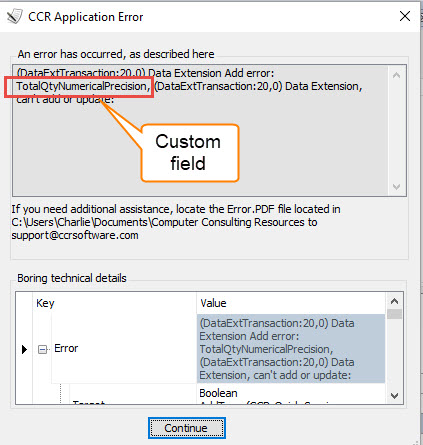
When you create a custom field in QuickBooks Enterprise you can select from a list of options in the “What kind of data?” column. Due to the way that CCRQInvoice works with custom fields you must always choose “Any text” for this value.
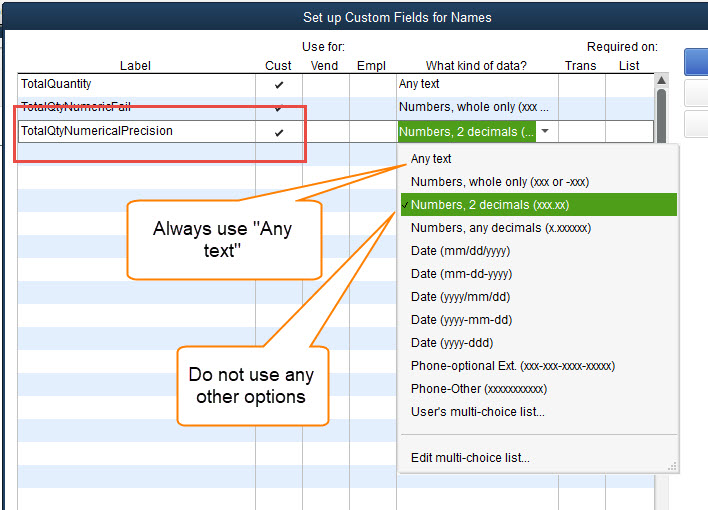
This may seem counter-intuitive, aren’t you usually saving some numeric data in the field, like the total quantity? Unfortunately, QuickBooks requires the data to fit the EXACT format you have chosen. If you specify (for example) “Numbers, 2 decimals”, and you have an order where CCRQInvoice calculates a value like 3.234, QuickBooks will reject the value and generate an error. The value has three decimals, not 2. Neither QuickBooks or CCRQInvoice will perform any sort of rounding or precision formatting.
Intuit doesn’t let us see the “What kind of data” value easily, so we don’t know if there is a format requirement. And, if the data is saved in a different format, the entire transaction is rejected.
The solution is to change the value to “Any text” for all of your custom fields used by CCRQInvoice to store a value.